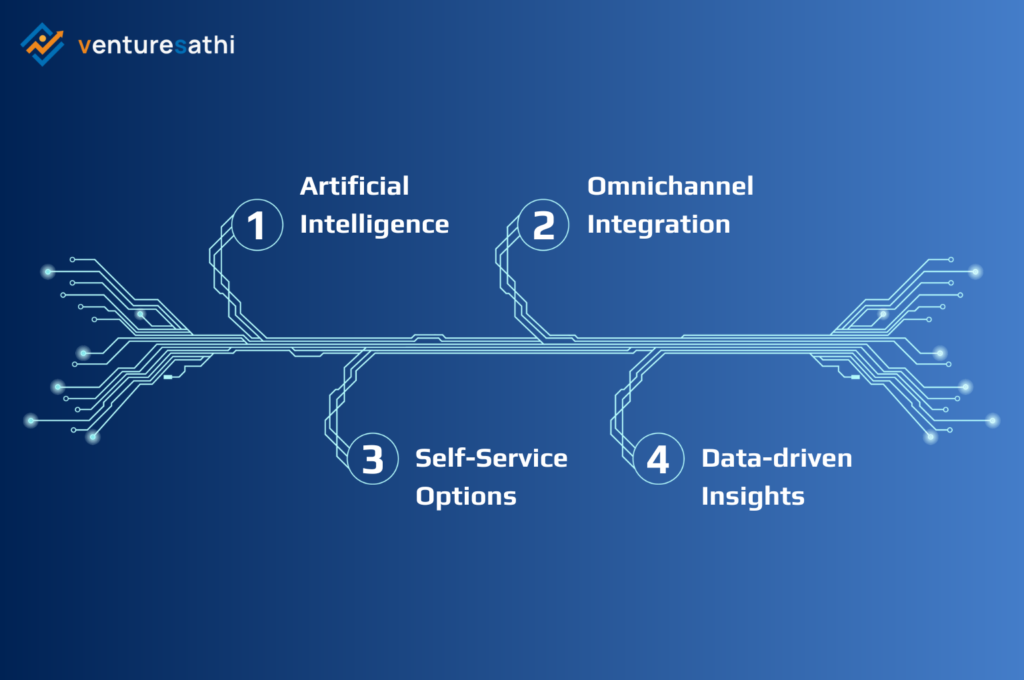In today’s fast-paced business world, every minute counts. Are you looking for ways to boost your team’s productivity and stay ahead of the competition? Google Workspace might just be the solution you need! Formerly known as G Suite, Google Workspace offers a comprehensive suite of cloud-based applications designed to streamline communication, collaboration, and efficiency.
Did you know that Google Workspace has over 2 billion users worldwide? That’s because it’s not just a set of tools; it’s a productivity powerhouse! With applications like Gmail, Drive, Docs, Sheets, and more, Google Workspace is revolutionizing how businesses operate.
Imagine being able to collaborate on documents in real-time, hold virtual meetings with teams worldwide, and access your work from anywhere, on any device. That’s the power of Google Workspace!
In this in-depth exploration, we’ll uncover how Google Workspace transforms businesses, from enhancing productivity to fostering innovation. So, are you ready to take your productivity to the next level with Google Workspace?
The Potential of Google Workspace
Google Workspace is more than just a collection of tools; it’s a holistic approach to work in the digital age. Combining versatile applications, cloud storage, and collaboration features, it creates an ecosystem where businesses can thrive. Google Workspace, formerly G Suite, offers cloud-based productivity tools developed by Google. It includes Google Calendar, Google Meet, Google Docs, and more, catering to communication, collaboration, and content creation needs. With seamless integration, Google Workspace is a versatile solution for businesses aiming to boost efficiency and productivity. According to Google, companies using Workspace report a 20% increase in employee satisfaction and a significant reduction in IT overhead costs, making it a smart choice for modern businesses.
The Importance of Productivity in Businesses
Productivity is the lifeblood of any thriving organization, driving efficiency, profitability, and competitiveness. It’s what keeps businesses afloat and thriving in today’s cutthroat landscape. In this modern age, Google Workspace is a critical player in enhancing and sustaining productivity with its suite of applications.
Simply put, productivity measures how efficiently resources—like time, energy, and money—are converted into valuable outputs. The goal is to maximize value while minimizing waste, which can stem from excessive manual labor or inefficient processes.
Google Workspace applications are game changers in this area. According to a Zapier study, 90% of knowledge workers believe automation has improved their workplace lives, and 65% reported reduced stress from automating manual tasks. These findings highlight the tangible benefits of productivity apps and automation, making Google Workspace an essential tool for modern businesses.
The Role of Google Workspace in Enhancing Productivity


Google Workspace is more than just a set of individual applications; it’s a holistic approach to improving productivity within an organization. Let’s explore some of the key ways Google Workspace applications contribute to this enhancement:
Streamlined Communication
Google Workspace enhances communication with tools like Google Meet and Google Chat, enabling virtual meetings and instant messaging. These features boost productivity, especially in today’s remote work environment.
Collaborative Workspaces
Google Docs, Google Sheets, and Google Slides are productivity apps that enable collaborative editing. Multiple team members can work on the same document simultaneously, making it easier to share ideas and finalize projects faster.
Efficient Scheduling
Google Calendar simplifies scheduling and time management. It offers smart scheduling features, such as suggesting suitable meeting times and sending out automated reminders, helping businesses stay organized and on track.
Are you looking to supercharge your scheduling process? Venturesathi offers Google Workspace automation services that can take your scheduling to the next level. Explore our services for efficient meeting scheduling and more.
Workspace Automation
Workspace automation leverages Google Workspace’s tools to automate repetitive tasks, creating workflows that enhance efficiency. Examples include automating email responses, file management, and data entry.
Now that we have a foundational understanding of Google Workspace and how it can boost productivity, let’s delve into some real-world use cases that showcase its applications across different industries.
Real-World Use Cases
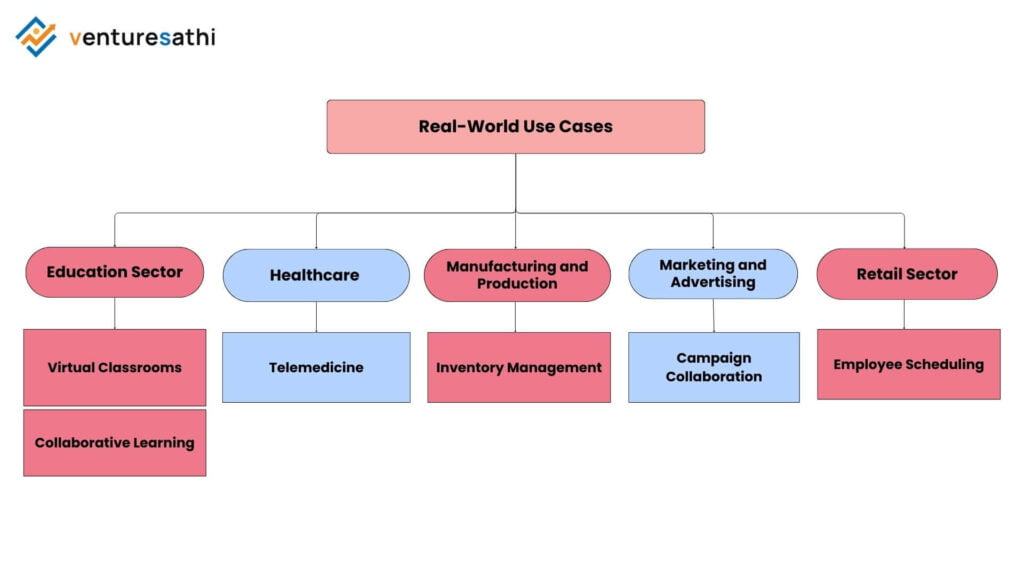
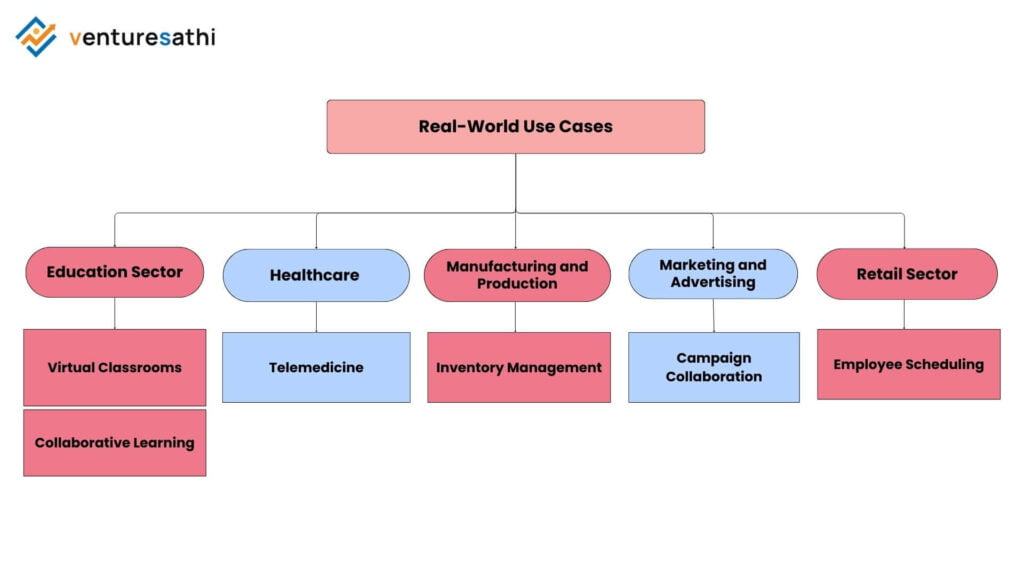
1. Education Sector
The education sector is increasingly reliant on efficient collaboration and communication tools. Google Workspace provides a suite of essential tools for educators to enhance productivity and promote collaborative learning.
Use Case 1: Virtual Classrooms
In the era of online learning, Google Workspace plays a crucial role in facilitating virtual classrooms. Google Meet enables video conferencing, while Google Docs and Google Slides simplify the sharing of study materials and assignments. This ensures that educators can maintain meaningful connections with students and provides easy access to learning resources.
Use Case 2: Collaborative Learning
Google Workspace fosters collaborative learning with real-time group work through tools like Google Docs. It encourages creativity, dynamic knowledge sharing, and active student engagement. Students can work on projects, brainstorm, and provide feedback together, enriching the overall learning experience. This empowers the education sector to adapt to the digital age.
2. Healthcare Industry
The healthcare sector has complex workflows, and efficient communication is crucial to providing quality care.
Use Case 3: Telemedicine
Google Workspace applications like Google Meet and Google Drive enhance telemedicine by enabling secure remote consultations and managing patient data. Google Meet facilitates virtual appointments, while Google Drive ensures secure storage and sharing of patient records, improving patient care and safety.
3. Manufacturing and Production
Efficiency in production processes is vital for manufacturers. Google Workspace applications can streamline operations.
Use Case 4: Inventory Management
For manufacturing companies, real-time inventory management is key to ensuring materials are readily available and minimizing downtime. Google Sheets within Google Workspace serves as a valuable tool for maintaining up-to-date inventory lists, making it easier to optimize production processes and reduce interruptions.
4. Marketing and Advertising
In the dynamic world of marketing, staying organized and efficient is key to delivering successful campaigns.
Use Case 5: Campaign Collaboration
In marketing, collaboration is at the heart of successful campaigns. Google Docs, part of Google Workspace, empowers marketing teams to collaborate seamlessly. Multiple team members can work on a single document simultaneously, making real-time updates and edits. This not only enhances efficiency but also ensures that marketing campaigns are consistently well-coordinated and executed.
5. Retail Sector
The retail industry depends on effective communication and document management.
Use Case 6: Employee Scheduling
Retailers can leverage Google Calendar to manage employee schedules efficiently. Automation features within Google Calendar help streamline the scheduling process, ensuring that the right employees are available when needed. This not only improves operational efficiency but also enhances customer service by ensuring the right staff is on hand to meet demand.
Productivity Apps and Workspace Automation
Productivity apps are the building blocks of a productive work environment, providing tools that allow teams to work efficiently and collaborate seamlessly. Google Workspace exemplifies this with its suite of apps like Google Calendar, Google Meet, Google Docs, Google Sheets, and Google Forms. These apps address specific needs, from managing schedules to conducting video meetings and creating collaborative documents.
However, enhancing productivity goes beyond individual apps. Workspace automation takes it to the next level by automating repetitive tasks, reducing errors, and optimizing business processes. The synergy between productivity apps and automation is where the magic happens, making technology work for the business. This combination streamlines operations and boosts efficiency, helping businesses thrive in today’s competitive landscape.
Google Workspace Marketplace: Expanding Possibilities
Google Workspace Marketplace expands Google Workspace capabilities with third-party apps and add-ons. These extensions enhance functionality and allow businesses to tailor tools to their specific needs, making Google Workspace adaptable to various industries.
Integration with CRM Systems
Integrating CRM apps from Google Workspace Marketplace automates data entry, streamlines lead tracking and improves customer communication. This boosts productivity and enhances customer relationships, leading to better experiences and more efficient business processes.
Project Management
Integrating project management tools from Google Workspace Marketplace streamlines task assignments, real-time tracking, and deadline management. Centralized discussions and documents enhance workflow efficiency, saving time and reducing missed milestones.
Streamlining Meeting Schedules
Scheduling meetings is simplified by Google Calendar, with its user-friendly interface enabling easy meeting scheduling, invitations, and automated reminders. This organized approach enhances productivity by allowing employees to focus on core business activities.
Google Workspace and ERP
Integrating Enterprise Resource Planning (ERP) systems with Google Workspace transforms industries, enabling real-time access and sharing of critical data. This fosters agility and productivity by providing teams with up-to-the-minute information for informed decision-making, ensuring organizational alignment.
Ready for a deeper dive into Google Workspace automation? Check out our previous blog, Google Workspace Automation: Your Key to Business Transformation, to explore real-world success stories and gain expert insights on business transformation through automation.
The Google Workspace Advantage
In today’s fast-paced business world, time is money, and productivity apps like Google Workspace are the key to thriving. Whether you’re a startup streamlining operations or an established enterprise fostering innovation, Google Workspace offers a comprehensive solution. From efficient scheduling with Google Calendar to seamless video conferencing with Google Meet and collaborative document creation with Google Docs, these apps create an ecosystem that boosts productivity and collaboration. Workspace automation further enhances efficiency by reducing manual tasks and minimizing errors.
Google Workspace is not just a suite of applications; it’s a catalyst for productivity and efficiency. Businesses of all sizes can leverage these tools to optimize operations, foster collaboration, and drive success in a competitive landscape. The real-world use cases show how Google Workspace transforms organizational efficiency, making it an indispensable ally in achieving business goals. In the world of business, productivity is crucial, and Google Workspace is the winning move.
So, whether you’re in education, healthcare, manufacturing, marketing, retail, or any other industry, consider adopting Google Workspace to empower your team and drive your business toward greater productivity and success. The power of Google Workspace is at your fingertips – harness it today.
Ready to elevate your business productivity with Google Workspace? Contact Venturesathi today and transform your operations for success. Explore our services to see how we can make a difference in your field.