The Evolution of Workplace Automation
Navigating the realm of CRM and ERP systems for small and medium-sized businesses can feel like traversing a labyrinth. It’s a common challenge: businesses either wrestle with extensive customization or find themselves lacking crucial features, all while grappling with high costs and manual data entry. This not only eats up precious time but often fails to deliver the comprehensive solution they crave. Instead, they end up with a system that demands constant attention to ensure accuracy and generate necessary reports. It’s a frustrating cycle.
But fear not, because there’s a simpler solution on the horizon: Google Workspace. Tailored specifically for small and medium-sized businesses, Google Workspace offers a comprehensive alternative that sidesteps the headaches of traditional CRM and ERP systems.
In today’s business landscape, efficiency is king. Every organization strives to streamline operations and minimize manual effort. Enter Google Workspace Automation, a game-changer in this pursuit. In this blog, we’ll explore the transformative potential of Google Workspace Automation and how it can revolutionize your workflow, cut costs, and propel your success. So, buckle up, and let’s delve into a world where efficiency reigns supreme.
What’s particularly advantageous is that most of the small and medium-sized businesses, including startups, are already deeply ingrained in the Google ecosystem for their daily operations. By fully embracing a comprehensive workflow management system through Google, these businesses can achieve rapid scalability at a notably cost-effective price point, while also benefiting from superior adaptability.
Optimizing Workflows with Google Workspace Automation
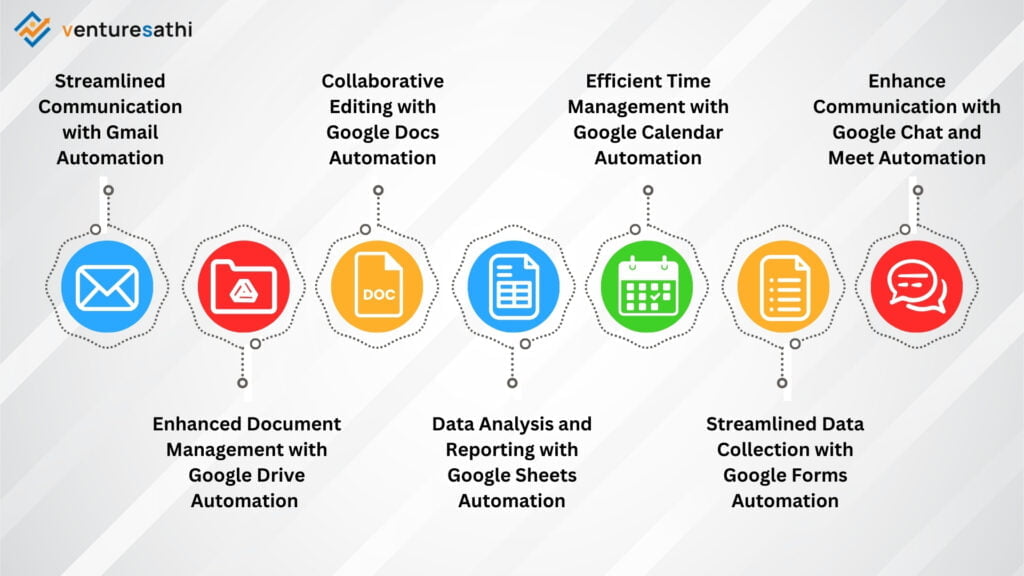
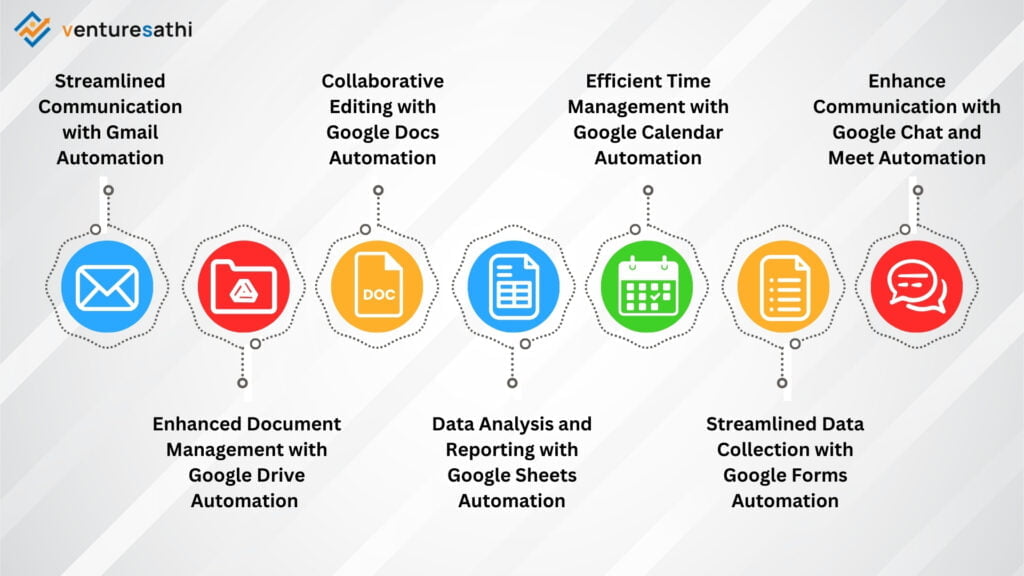
Streamlined Communication with Gmail Automation
Google Workspace automation starts with Gmail, your primary communication channel. While Gmail offers a user-friendly interface, its automation capabilities are often underestimated. Smart features like smart replies and suggested actions, powered by artificial intelligence, can significantly reduce the time spent on email correspondence. These features, directly accessible within Gmail, suggest short responses or propose quick actions based on the content of an email. For example, when a colleague asks for a meeting, a simple click can automatically schedule it in your calendar, saving you several back-and-forths.
Enhanced Document Management with Google Drive Automation
Efficient document management is essential in any business. Google Drive, a part of Google Workspace, offers automation features that can help organize your digital workspace. Advanced search capabilities ensure that you can quickly locate your files, even if you can’t remember their exact names. With automated file organization using folders and tags, you can keep your files structured, making it easier for your team to access and collaborate on documents. Moreover, the version control feature is a lifesaver during collaborative document editing, allowing you to track changes and revert to previous versions if needed.
Collaborative Editing with Google Docs Automation
Google Docs is a go-to tool for many teams for collaborative document creation. It allows multiple users to work on a document simultaneously. It’s not just about real-time collaboration; it’s also about automation. Suggested edits and comments make the review and editing process more efficient. Additionally, Google Workspace supports add-ons and scripts, enabling you to automate repetitive tasks and integrate with other applications. For example, you can automate the creation of standardized documents, such as invoices, reports, or contracts, saving considerable time and reducing the chances of errors.
Data Analysis and Reporting with Google Sheets Automation
For data-driven businesses, Google Sheets is a valuable tool. Automation in Google Sheets can be achieved through formulas, functions, and scripts. You can automate calculations, data analysis, and reporting using built-in functions. But for more complex operations, Google Apps Script allows you to write custom scripts to perform specific data manipulations and integrations with other systems. This is particularly useful for businesses that rely on data for decision-making.
Efficient Time Management with Google Calendar Automation
Managing your schedule can be time-consuming, but not with Google Calendar. This tool provides automation features such as event scheduling, reminders, and notifications. It can automatically schedule recurring events, send reminders for important meetings or deadlines, and even integrate with other tools to automate meeting invitations, RSVPs, and event coordination.
Streamlined Data Collection with Google Forms Automation
Data collection is a fundamental business process, especially when gathering customer feedback, conducting surveys, or collecting information from employees. Google Forms simplifies this process and includes automation features like auto-graded quizzes, pre-filled form responses, and automated email notifications for form submissions. This not only saves time but also ensures that the data collected is accurate and promptly acted upon.
Enhance Communication with Google Chat and Meet Automation
Google Chat and Google Meet, which are part of Google Workspace, also offer automation features. For instance, smart replies can streamline your communication by suggesting responses, saving you time in email and chat conversations. Additionally, chatbots can be developed to automate routine tasks, provide information, and assist with simple inquiries. Integrations with other applications can make scheduling meetings, video conferencing, and other collaborative tasks more efficient.
Google Workspace Automation Best Practices
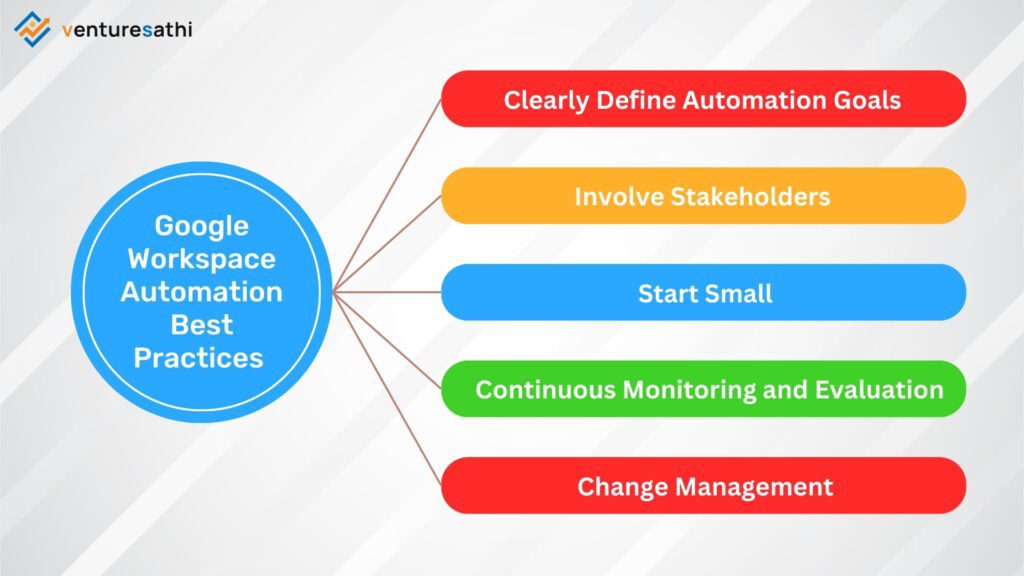
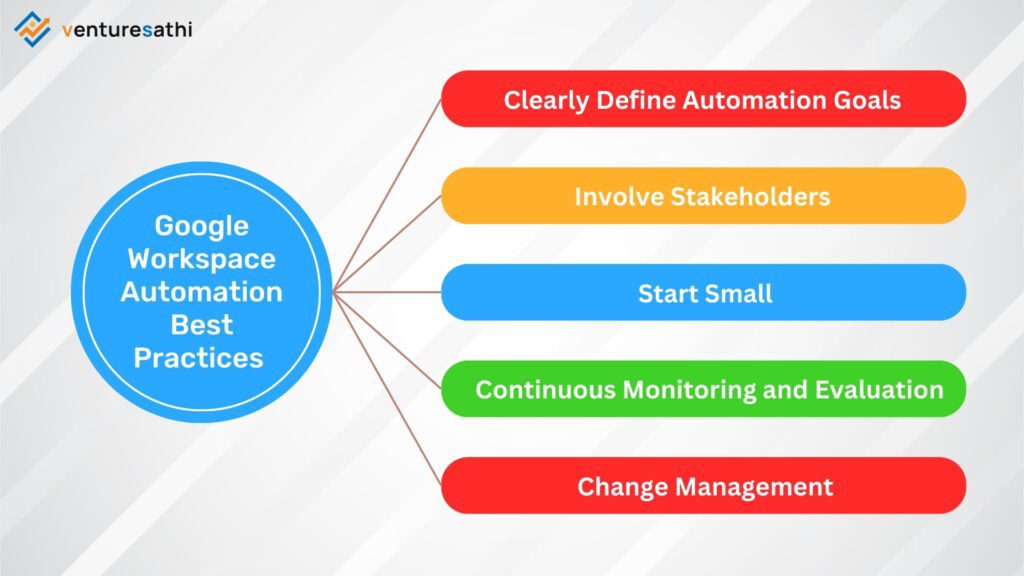
- Clearly Define Automation Goals
Start by outlining your objectives and desired outcomes. What specific improvements are you looking for through automation?
- Involve Stakeholders
Engage key stakeholders and end-users in the planning process. Their insights are invaluable for identifying the best areas for automation.
- Start Small
Begin with manageable automation projects before scaling up. Starting small allows you to learn and adapt your automation strategies effectively.
- Continuous Monitoring and Evaluation
Regularly assess the performance of automated processes. Identify areas for improvement and promptly address any issues or inefficiencies.
- Change Management
Ensure that your team is prepared for the changes that automation brings. Offer training and support to ensure a smooth transition.
Key Benefits of Google Workspace Automation


Increased Productivity
Automation eliminates repetitive and time-consuming tasks. With Google Workspace Automation, employees can focus on more strategic, high-value work, such as problem-solving and creativity. Routine and mundane activities are handled efficiently, allowing your team to achieve more in less time. According to Zapier, 88% of small and medium-sized businesses noted that automation empowers them to compete with larger enterprises by enhancing their agility and speed.
Cost Savings
Efficiency is the cornerstone of Google Workspace Automation. By reducing the need for manual labor and minimizing errors, your organization can realize substantial cost savings. Additionally, automation reduces the risk of financial losses associated with human errors, such as data entry mistakes or inaccuracies in financial documents.
Improved Accuracy and Quality
Manual tasks are inherently prone to human errors. Automation ensures that tasks are executed precisely according to predefined rules and standards. This consistent and accurate approach leads to higher-quality outputs. The need for manual error correction is also greatly reduced. According to Zapier, 34% of small and medium-sized businesses have found that automating tasks, such as data entry, leads to a reduction in errors.
Streamlined Workflow
Google Workspace Automation is particularly effective at streamlining workflows. Automating tasks that once required manual intervention or coordination now leads to smoother and more efficient operations. Workflows are optimized, and work moves more efficiently through the system. Zapier’s survey revealed that 90% of knowledge workers surveyed believed that workplace automation has positively impacted people’s lives, while 65% reported a reduction in stress levels due to the automation of manual tasks.
Faster Turnaround Time
Automation accelerates the speed at which tasks and processes are completed. By reducing manual effort and eliminating delays, Google Workspace Automation ensures faster turnaround times. This is especially valuable in time-sensitive projects, customer service, and support ticket resolution.
Enhanced Collaboration and Communication
Google Workspace Automation provides centralized platforms for collaboration and communication. Your team can access shared documents, track project progress, and communicate seamlessly. Collaboration tools are further enhanced by automation, allowing for knowledge sharing and informed decision-making.
Scalability and Flexibility
As your organization grows, Google Workspace Automation ensures that you can scale your operations efficiently without the need for significant increases in human resources. Automated workflows can handle higher volumes of work without compromising quality or efficiency. Moreover, Google Workspace offers flexible and customizable automation tools that adapt to your evolving business requirements.
Employee Satisfaction and Work-Life Balance
Automation can be a game-changer for employee satisfaction. By automating repetitive and mundane tasks, employees can focus on work that requires creativity and problem-solving. This leads to increased job satisfaction and motivation. Furthermore, automation can help improve work-life balance by reducing workloads and minimizing the need for overtime.
Data Insights and Analytics
Google Workspace Automation generates valuable data and insights about processes, performance, and trends. You can harness these insights for analytics, enabling you to identify areas for improvement and make data-driven decisions to optimize workflows and drive continuous improvement.
Google Workspace Automation Outsourcing Services
Outsourcing services have long been associated with reducing operational costs. When combined with Google Workspace Automation. For instance, you can outsource routine data entry tasks to a third-party service and integrate their outputs into your Google Workspace environment.
Google Workspace Automation has the power to revolutionize the way you work. From increasing productivity to reducing costs and improving the quality of your output, automation offers a wide range of benefits. By embracing the capabilities of Google Workspace Automation and following best practices, you can transform your business and harness the automation features in Gmail, Google Drive, Google Docs, Google Sheets, Google Calendar, Google Forms, Google Chat, and Google Meet, to streamline your operations and gain a competitive edge in the market. Whether you choose to handle this in-house or through outsourcing services, the benefits of Google Workspace automation are clear: it’s a transformative tool for your business’s success.
Tailoring Google Workspace Automation to Fit Your Business
When it comes to streamlining your business processes, one size rarely fits all. That’s where the beauty of customization comes into play within Google Workspace Automation.
Every business operates differently, with its own set of processes, workflows, and requirements. With Google Workspace Automation, you’re not confined to a rigid structure. Instead, you have the freedom to mold automation workflows to align perfectly with your specific needs.
Whether you’re in retail, finance, healthcare, or any other industry, Google Workspace Automation offers a versatile toolkit that can be tailored to suit your industry-specific workflows. From sales lead management to inventory tracking, and from customer support ticketing to project management, the possibilities for customization are virtually limitless.
Efficiency is crucial, and customization is your ace. By adjusting automation workflows to remove unnecessary steps, improve processes, and match your team’s preferences, you can reach higher levels of productivity.
With Google Workspace Automation, you have the power to create personalized automation solutions that cater specifically to your business’s unique requirements. Whether it’s automating email responses, scheduling tasks, or generating reports, you call the shots.
As your business evolves and grows, so too can your automation workflows. With Google Workspace Automation’s customizable framework, you have the flexibility to adapt and iterate as needed, ensuring that your processes remain efficient and effective in the face of change.
Customizing with Venturesathi’s Google Workspace Automation isn’t just an option—it’s our guiding principle. It’s about giving you control, enabling you to create automation solutions perfectly suited to your business. Why settle for standard solutions when you can have tailor-made workflows for peak efficiency? Take charge of your automation journey with Venturesathi today.


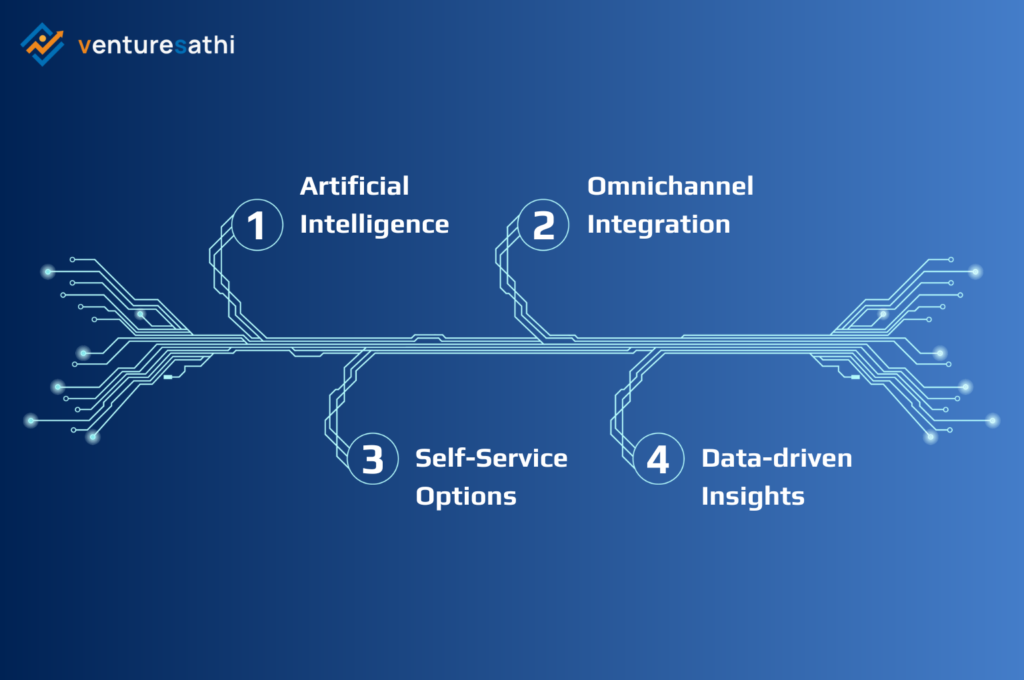

you are actually a excellent webmaster. The site loading velocity is amazing.
It seems that you’re doing any unique trick.
Furthermore, The contents are masterpiece. you’ve done a fantastic activity in this subject!
I’m curious to find out what blog platform you are working with?
I’m having some minor security problems with my
latest website and I would like to find something more risk-free.
Do you have any suggestions?
Hurrah! In the end I got a blog from where I know how to actually take
valuable facts concerning my study and knowledge.
I constantly spent my half an hour to read this web site’s posts every day along with a mug of
coffee.
Your means of explaining all in this paragraph is actually good, all can effortlessly know it, Thanks a lot.
Magnificent items from you, man. I’ve take into account
your stuff previous to and you’re simply extremely excellent.
I really like what you have received right here,
really like what you’re stating and the way
in which through which you assert it. You make it enjoyable and you continue to care for to
stay it wise. I can not wait to read far more from you. This is actually a wonderful site.