Effective customer communication is more important than ever in today’s fast-paced business landscape. Email continues to be a cornerstone of customer interaction, and many contact centers are turning to automated email responses as a strategic tool. This blog delves into the benefits and challenges of email automation, demonstrating how it can improve customer satisfaction, optimize operations, and boost overall efficiency.
1. Overview of Email Automation
Email automation involves setting up predefined triggers and workflows that automatically send customer emails based on specific actions or timeframes. For example, a customer inquiry might trigger an immediate confirmation email, followed by a detailed response within a set time. By automating these processes, contact centers can ensure that no customer query goes unanswered, providing a seamless experience that fosters trust and reliability.
2. Benefits of Automating Email Responses
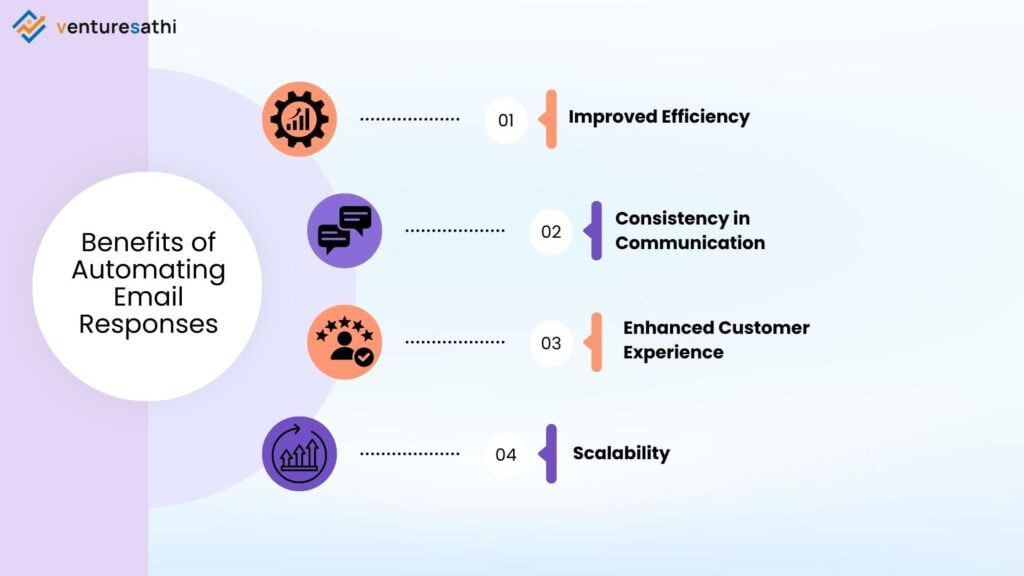
Automating email responses offers several significant advantages that can enhance the efficiency and effectiveness of a contact center’s operations:
2.1 Improved Efficiency
One of the primary benefits of email automation is the significant improvement in efficiency. Automated responses ensure that customers receive timely acknowledgments of their queries, reducing the time agents spend on routine tasks. According to a study by Gartner, organizations using automated email responses experienced a 25% reduction in average handling time for routine inquiries.
Additionally, research from Forrester revealed that contact centers utilizing email automation were able to increase agent productivity by 30%. This allows agents to focus on more complex issues, leading to faster resolution times and a better overall customer experience.
2.2 Consistency in Communication
Automated emails ensure consistent messaging, crucial for maintaining brand image and customer trust. By using standardized templates and messages, contact centers can avoid the risk of human error, ensuring that all customers receive the same high-quality communication regardless of who is handling their query.
2.3 Enhanced Customer Experience
Customers value prompt and relevant communication. Automated email responses can provide immediate acknowledgments, set expectations for response times, and offer helpful information even before an agent becomes involved. A survey by Zendesk showed that 70% of customers prefer receiving automated email responses for routine inquiries, as it provides faster and more consistent service.
Moreover, research from Salesforce indicated that contact centers using automated email responses saw a 15% increase in customer satisfaction scores. This proactive approach can enhance the customer experience, leading to higher satisfaction and loyalty.
2.4 Scalability
As contact centers grow, managing an increasing volume of customer inquiries can become challenging. Email automation allows for easy scaling, enabling contact centers to handle more queries without sacrificing quality or speed. A report by McKinsey & Company found that 80% of businesses believe email automation is essential for scaling customer service operations to meet growing demand.
Additionally, a study by Capgemini revealed that organizations using email automation were able to reduce customer service costs by 20%. Whether dealing with hundreds or thousands of emails daily, automation ensures that every customer receives a prompt response.
3. Challenges of Automating Email Responses
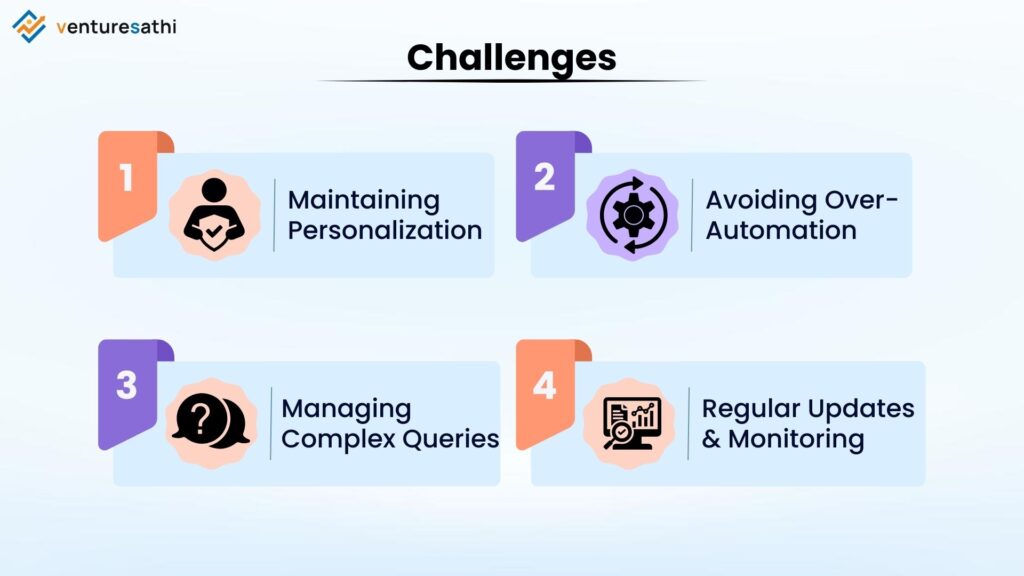
While the benefits of email automation are clear, several challenges must be addressed to ensure its successful implementation:
3.1 Maintaining Personalization
One of the most significant challenges with automated emails is maintaining a personal touch. A survey by PwC showed that 60% of contact centers struggle with maintaining personalization in automated email responses. While automation can handle routine queries efficiently, customers may feel disconnected if responses are overly generic.
To mitigate this, contact centers should incorporate personalization into their automated emails, such as using the customer’s name, referencing previous interactions, or tailoring responses based on customer behavior.
3.2 Avoiding Over-Automation
Over-automation can lead to a robotic feel, where customers perceive the communication as impersonal or unresponsive to their specific needs. Contact centers must strike a balance between automation and human interaction, ensuring that automated responses are complemented by personalized follow-ups when necessary. Research from Forrester indicated that 75% of organizations that successfully implemented email automation had a clear strategy for balancing automation with human interaction.
3.3 Managing Complex Queries
While automation is excellent for handling routine inquiries, it can struggle with complex or nuanced customer issues. For these cases, it’s crucial to have a system in place that escalates the query to a human agent. This ensures that customers receive the detailed attention they need for more complicated problems.
3.4 Regular Updates and Monitoring
Automated email responses require regular monitoring and updates to remain effective. As customer needs and expectations evolve, so too must the content and structure of automated emails. Regularly reviewing and updating email templates ensures they stay relevant and helpful, preventing them from becoming outdated or unresponsive to current customer concerns.
4. Best Practices for Successful Email Automation

To maximize the benefits and minimize the challenges of email automation, contact centers should follow these best practices:
4.1 Personalize Whenever Possible
Even within an automated system, personalization should be a priority. Include the customer’s name, reference their previous interactions, and tailor content to their interests and needs. This approach can significantly improve engagement and customer satisfaction.
4.2 Monitor and Adjust
Constantly monitor the performance of your automated emails. Track open rates, click-through rates, and customer feedback to identify areas for improvement. Regularly update your templates and workflows based on these insights to ensure they continue to meet customer needs effectively.
4.3 Integrate with Other Channels
Email automation should not operate in isolation. Integrate your email automation with other communication channels, such as SMS, chat, or phone support, to provide a seamless omnichannel experience. This ensures that customers can switch between channels without losing the context of their inquiry.
4.4 Balance Automation with Human Touch
Finally, remember that automation should enhance, not replace, human interaction. Use automated emails to handle routine tasks and provide quick responses but ensure that more complex or emotional issues are handled by a human agent who can provide the empathy and understanding that customers sometimes need.
EndNote
Automating email responses is a powerful strategy for contact centers looking to improve efficiency, consistency, and customer satisfaction. However, it is essential to approach automation with a balanced and thoughtful strategy to overcome the challenges of personalization, over-automation, and handling complex queries. By following best practices and continually refining the approach, contact centers can leverage email automation to build stronger relationships with their customers and achieve long-term success.


